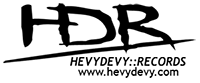My old recording method was the worst -
Drums recorded by Camera Microphone in one take. Guitars and Bass recorded by Singstar Mic (yes, I owned Singstar) held up to amp.
Here's how it turned out!
http://www.youtube.com/watch?v=FiBHxq1Fqjo
Now we have a higher quality Zoom H4N, and have dumped the camera recording altogether and the Singstar Mic. Although I still use it as a Computer Mic, for recording videos where I need to speak.
Drums recorded by Camera Microphone in one take. Guitars and Bass recorded by Singstar Mic (yes, I owned Singstar) held up to amp.
Here's how it turned out!
http://www.youtube.com/watch?v=FiBHxq1Fqjo
Now we have a higher quality Zoom H4N, and have dumped the camera recording altogether and the Singstar Mic. Although I still use it as a Computer Mic, for recording videos where I need to speak.
Hey dudes, dudettes, and everything in between!
Check out my crappy metal band, in all of it's facebook glory!
http://www.facebook.com/DystopianOfficial
Coming soon to a garage near me!
Check out my crappy metal band, in all of it's facebook glory!
http://www.facebook.com/DystopianOfficial
Coming soon to a garage near me!