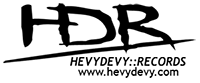But it's had a good run, been through some good times with this PC. *thinks back to playing Red Alert and Fallout II in high school*
My PC is quite gay, im still running a Pentium 3 600 with only 256 of SD Ram, yeah I know...it's shocking. But im planning to buy a new PC soon, this one is about to give up on me, I just know it. 
But it's had a good run, been through some good times with this PC. *thinks back to playing Red Alert and Fallout II in high school*
But it's had a good run, been through some good times with this PC. *thinks back to playing Red Alert and Fallout II in high school*
Goat wrote:Yeah. I knew about the trashcat part.
Write process error you say. Why does it occur, I mean does the error come from the file, the disc, the burning software, the burner, some strange incompatibility between any of those?
I don't know exacteley. I googled for it but no decent result. Listen, I expierienced this CRC failure while I ran a few more programs along with the WindowsXP Burner I used. Hence there were too much programs running at the same time but it could also be a totally different issue.
By the way, those Windows XP Pro Burner works fantastic and its free. You can create Audio CD/DVDs, grab tracks from a original Audio CD and of course burning!
I control every DVD/CD after the burning process. 1. The optical side: Is there realy a difference on the surface of the DVD recogniseable. 2. The digital side: I test the very first and the last clip of the DVD. Does the first and the last clip work, you can say it's free from CRC!
We are Strapping Young Lad from Canada and you are not.
Can anyone guide me as to how to put MP3's onto a DVD+RW/DVD-RW? Help'd be very much appreciated. Can't figure out how to do it myself... 
Leechmaster wrote:Can anyone guide me as to how to put MP3's onto a DVD+RW/DVD-RW? Help'd be very much appreciated. Can't figure out how to do it myself...
http://www.pcwelt.de/downloads/backup_brennen/brennen/102266/index.html
Use this, it's free and easy! Word! . Copy from your Mp3 Player or CD or whatever to your HD and simply burn it with XP Burner. Create a Data DVD-RW and boing, there you go! If that doesn't work use the XP Burner to grab the MP3's from the CD.
I hope that helps!
Another Link: This time in English.
http://www.cdburnerxp.se/
We are Strapping Young Lad from Canada and you are not.
My computer won't accept the DVD-RW/DVD+RW discs... FUCK. What a waste of money.
Thanks for your help anyway, ASHORIZZOR.
Thanks for your help anyway, ASHORIZZOR.
Leechmaster wrote:My computer won't accept the DVD-RW/DVD+RW discs... FUCK. What a waste of money.
Thanks for your help anyway, ASHORIZZOR.
Do you have a DVD Rewriter? If you do, upgrade your firmware (Which is the programming inside the drive itself)
Nope. My mother just informed me there she didn't get a DVD rewriter, even though I asked her to. So hard to find good help these days... 
shut up and kiss me you walking infection
Hard disks.....we put too much faith in the buggers!
I've had various problems over the years. I recently invested in a wee USB HD caddy, which I have a 250Gb drive in. Everything from my main drive in the computer is backed up onto this drive. If everything ever goes 'arse over tit' I can start from scratch easily. I can also take it to other peoples computers and plug it straight in.
It also has a neat blue light on the front that flashes when the drive is accessed.
Woo!
I've had various problems over the years. I recently invested in a wee USB HD caddy, which I have a 250Gb drive in. Everything from my main drive in the computer is backed up onto this drive. If everything ever goes 'arse over tit' I can start from scratch easily. I can also take it to other peoples computers and plug it straight in.
It also has a neat blue light on the front that flashes when the drive is accessed.
Woo!

"Mongo only pawn in game of life..."
Biert wrote:Oh there are 'solid state' flash harddrives these days! Those won't crash!!
Such luxury!

"Mongo only pawn in game of life..."
Goat wrote:Once at work my computer went dead. When turned on, it displayed a black/white image of the old floppy disc commodore style and a text below saying SYSTEM NOT FOUND. When the technicians took a look at it, they found that it was completely empty, like it just came fresh out of the factory. I lost ... meh, I forgot and I don't even want to remember.
I'm really surprised by such problems
I once had a problem where it wouldn't find the system, but the datas were still there. I either had a virus or a writing problem that fucked up the boot sector and partition tables.
By pluging the HDD as a slave, I could get back all the datas with a recovery software.
To get a totally blank disk is not supposed to happen that easily. Even when you format the whole thing the datas may still be there. You have to make a hard format or something that will totally reinitialise the disk surface magneticaly I think.
Maybe he wiped the harddrive with a huge magnet? 
May I point you guys out to a technology called "RAID 1", also Mirrored RAID? (http://en.wikipedia.org/wiki/RAID1#RAID_1).
RAID is basically a technology that combines multiple harddrives into one. RAID 0 is for speed, RAID 1 for reliability, and there are plenty of combinations (most importantly 5 and 10).
What RAID 1 does, is write all data to both harddrives. That way, if one disk fails, all the data is still on the second disk and nothing is lost. Just replace the defective drive with a new one, synchronize the two and you're ready to go again.
Another plus is that reading the data is twice as fast (in theory) because each drive can read different data simultaneously. Writing speed is not affected. (This difference is mainly noticed when the drives are connected through SATA. The big (old) PATA connectors do not allow enough throughput for a noticeable change in performance). Downside is that you can only store half the data that two disks would usually allow.
Please note that this is not some form of automated backup. You are still not protected against virii, stupid users who delete stuff, fire, theft, ... Only drive failure!!
For those interested, RAID 0 writes half the data to one disk, the other half to the other, thus increasing both writing- and reading speeds. Not reliable though, if one drive crashes you lose everything.
RAID 10 uses 4 disks, combining 0 and 1.
May I point you guys out to a technology called "RAID 1", also Mirrored RAID? (http://en.wikipedia.org/wiki/RAID1#RAID_1).
RAID is basically a technology that combines multiple harddrives into one. RAID 0 is for speed, RAID 1 for reliability, and there are plenty of combinations (most importantly 5 and 10).
What RAID 1 does, is write all data to both harddrives. That way, if one disk fails, all the data is still on the second disk and nothing is lost. Just replace the defective drive with a new one, synchronize the two and you're ready to go again.
Another plus is that reading the data is twice as fast (in theory) because each drive can read different data simultaneously. Writing speed is not affected. (This difference is mainly noticed when the drives are connected through SATA. The big (old) PATA connectors do not allow enough throughput for a noticeable change in performance). Downside is that you can only store half the data that two disks would usually allow.
Please note that this is not some form of automated backup. You are still not protected against virii, stupid users who delete stuff, fire, theft, ... Only drive failure!!
For those interested, RAID 0 writes half the data to one disk, the other half to the other, thus increasing both writing- and reading speeds. Not reliable though, if one drive crashes you lose everything.
RAID 10 uses 4 disks, combining 0 and 1.
Biert Is Extraordinarily Rad & Terrific
Twitter.com/Biert | D* | Proud member of the VVV
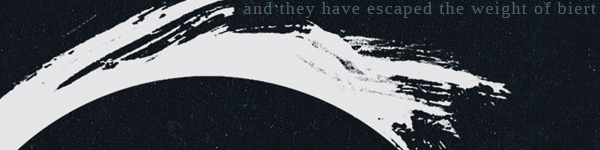
"It's the unicorns paparazzi. They have finally found you and are coming to take you home, prince Biert." -- Faffy
Twitter.com/Biert | D* | Proud member of the VVV
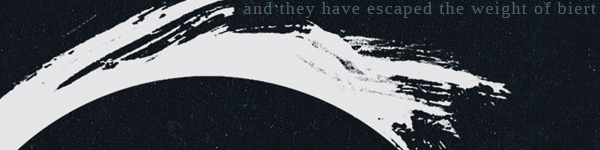
"It's the unicorns paparazzi. They have finally found you and are coming to take you home, prince Biert." -- Faffy
Who is online
Users browsing this forum: No registered users and 32 guests